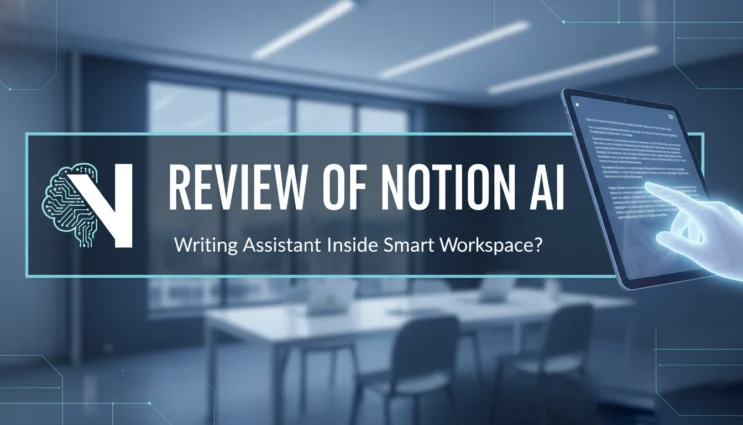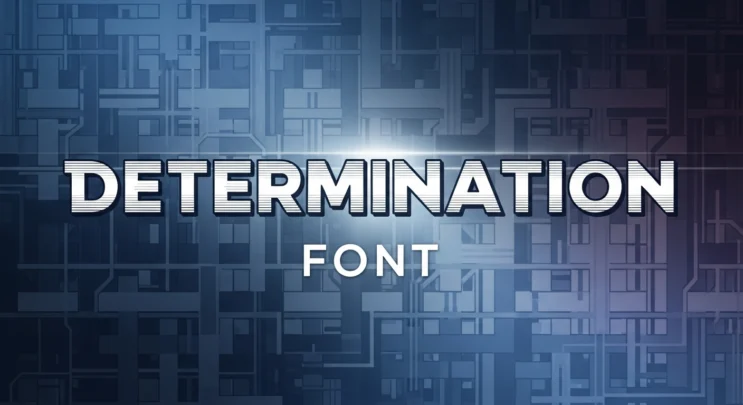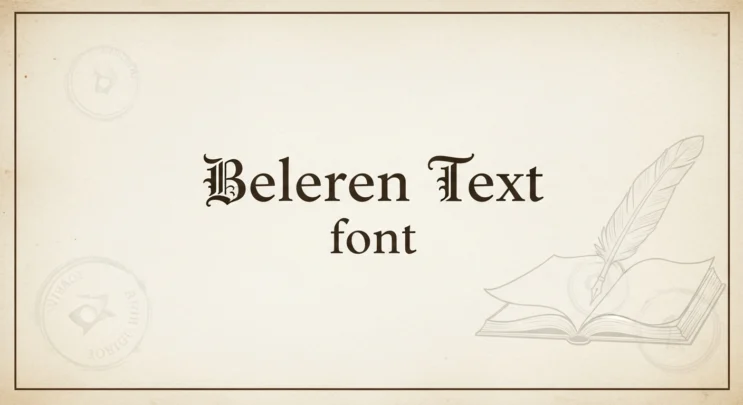The Free AI Era Isn’t Over — It’s Evolving In 2026, content creation is no longer just about creativity. It’s about speed, systems, and smart automation. AI is now embedded into nearly every serious creator workflow — from writing and design to video, SEO, and social media distribution. Recent community and industry data shows that ...read more
In today’s digital world where clicks determine the value of creativity and hours between deadlines keep getting shorter, Pixlr AI photo editor has secretly made a name for itself as one of the most fascinating hybrid tools of the new creator economy. It doesn’t aim to replace Photoshop. It is not racing to become Canva. ...read more
There is a quiet shift happening in how we work with AI. We are moving from tools that respond to tools that remember. That difference matters. It changes how fast you move, how much context you carry, and how often you have to stop and say, “Wait, what did I do yesterday?” Rewind AI sits ...read more
Adobe Firefly has become one of the most talked-about tools in the creative world- especially for graphic designers, digital artists, and content creators who want powerful generative AI capabilities without a steep learning curve. But before you jump in, it’s important to understand how the pricing works, what membership options are available, and which plan ...read more
Adobe Firefly is changing the way designers think about creativity. It feels less like a complicated tool and more like a smart assistant sitting beside you. Many artists hear about Firefly and wonder where to begin. Let’s slow everything down and explore it together. What exactly is Adobe Firefly? Firefly is Adobe’s AI-powered creative platform ...read more
Google does not usually shout when it moves. It ships. And with the rollout of Google Gemini Agent Tools, the company isn’t just competing in the AI arms race—it’s quietly redefining how agents should think, act, and work inside real products. We’ve spent time exploring Gemini’s agent ecosystem, and here’s the honest truth: Gemini Agent ...read more
If you’ve ever wished your notes could think with you, Notion AI might be exactly what you’re looking for. Notion has already earned a reputation as the all-in-one productivity hub for writers, students, startups, and remote teams. Now, with Notion AI built directly into the platform, it’s no longer just a place to store ideas—it ...read more
In the design world, fonts usually fall into two categories. Loud and experimental. Or safe and forgettable. Giaza font sits comfortably in between—and that’s exactly why designers keep reaching for it. Giaza is not trying to scream for attention. It doesn’t chase trends or flex unnecessary complexity. Instead, it delivers something many modern projects desperately ...read more
If you’ve ever held a Milwaukee power tool, you already know the feeling the brand is trying to communicate: strength, confidence, and zero tolerance for weakness. What many people don’t notice right away is how much of that attitude comes from typography. The Milwaukee Tools font is not just a logo style. It’s a branding ...read more
If you’ve spent any time around indie games, pixel art communities, or retro-inspired UI design, chances are you’ve come across the determination font. It’s one of those typefaces that instantly triggers recognition—even if you don’t know its name. Bold. Blocky. Emotional. And deeply tied to gaming culture. Today, let’s take a clean, honest look at ...read more
If you grew up in the 90s, you remember Gatorade everywhere- Locker rooms, NBA sidelines, Michael Jordan drenched in sweat. That bold, aggressive logo was part of the moment. And at the center of it all was the 90’s Gatorade font, a type style that screamed energy, speed, and performance. This blog takes a close ...read more
When it comes to choosing the right font, designers know that typography is not just about readability—it’s about mood, personality, and storytelling. One font that has gained attention for its elegant, fantasy-inspired feel is beleren text font. Widely recognized for its association with Magic: The Gathering, this font has become popular among designers who want ...read more
 Download Free Assets
Download Free Assets