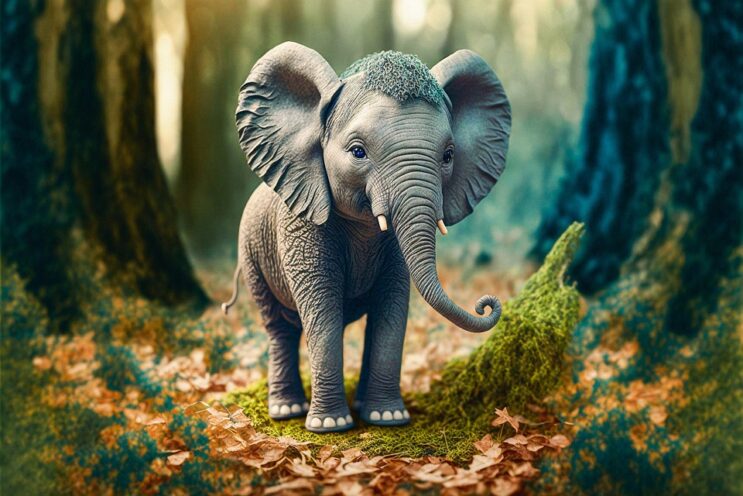If you’ve opened Photoshop lately, you’ve probably noticed something: the tools don’t feel the same anymore. Everything’s smarter. The prompts are smoother. And yeah—those “generative fill” boxes? They’re doing work that used to take hours. How Generative AI Is Quietly Taking Over the Design Industry isn’t just a catchy title—it’s literally what’s happening under our noses.
For years, design was about human touch. We obsessed over brush pressure, lighting angles, layer masks, and endless Photoshop filters. But now? Machines are learning our aesthetic instincts. They’re studying every color gradient, texture, and blur radius we’ve ever used. And, little by little, AI is blending right into our creative workflow—quietly but powerfully.
So let’s dig in. I’m a Photoshop junkie, and in this post, I’ll unpack exactly how Generative AI is sneaking into the design world, how Photoshop filters are being re-engineered with AI intelligence, and what it means for every designer trying to stay relevant.
1. The Subtle Shift: From Manual Edits to Machine Intuition
There was a time when using Photoshop meant pure craftsmanship. You’d spend half your day on a layer mask or hand-paint shadows pixel by pixel. Then came filters—those magical time-savers tucked inside the Filter Gallery. Remember when the Gaussian Blur or Liquify Tool felt revolutionary?
Now those classic Photoshop filters are learning. Adobe’s Sensei engine—the AI brain behind Photoshop—can analyze your image, detect depth, understand lighting direction, and even predict your next retouching move.
You used to drag sliders until something looked right. Now Photoshop whispers, “Want me to fix that highlight for you?”
That’s not a gimmick. That’s Generative AI at work.
2. The Birth of Generative Design
Generative AI doesn’t just automate—it creates. It uses deep learning to understand design language: balance, composition, contrast, color harmony, typography flow, and yes—filter behavior.
It’s the reason you can type “add golden sunset lighting” in Photoshop and watch the app paint it in seconds. It’s also why Adobe Firefly (the AI suite integrated into Creative Cloud) can generate new textures or patterns that perfectly match your design’s color palette.
Generative AI is no longer an assistant—it’s an active designer.
3. Photoshop Filters Reborn: Old Tools, New Intelligence
Let’s talk about the elephant in the studio—Photoshop filters. Designers have always depended on them for stylizing images, enhancing details, or saving time. But AI is reprogramming the very core of how filters work.
Here’s how:
a. Smart Gaussian Blur
Remember when blur was just blur? Now it’s context-aware. AI reads object depth and background separation before applying it. That means the foreground stays crisp while the background melts away naturally—no need for manual masking.
b. Neural Filters
This one’s a game-changer. Neural Filters are Photoshop’s AI superpowers. You can literally change facial expressions, lighting direction, or even age someone—all powered by trained machine-learning models.
There are filters for:
- Skin smoothing (without flattening texture)
- Style transfer (turning photos into Monet-style paintings)
- Colorize black-and-white photos automatically
- Landscape mixer (swapping seasons or weather conditions instantly)
Photoshop filters have gone from mechanical effects to intelligent tools that “understand” your intent.
c. Generative Fill
This is the poster child of AI-powered design. Select an area, type a command—“add clouds,” “remove object,” “extend canvas”—and boom, it’s done.
What’s wild is that it blends lighting, perspective, and texture seamlessly with the original photo. Designers used to spend hours cloning and patching. Now? Two seconds.
4. Why Designers Are Freaking Out (and Falling in Love)
Let’s be honest—AI freaked us out at first. The idea of a bot designing logos or retouching portraits sounded like career suicide. But the reality is more nuanced.
AI doesn’t replace creativity; it removes friction. It frees designers from tedious, mechanical edits so we can focus on bigger, conceptual work—storytelling, visual identity, and emotion.
Think of AI as your unpaid intern who never sleeps. You still drive the creative direction, but AI handles the repetitive tasks: cleaning up images, fixing lighting, resizing social posts, and even picking the right filters automatically.
That’s not replacement—that’s amplification.
5. The Deep Dive: Most Popular Questions About Photoshop Filters
Since I get these questions from students and clients all the time, let’s address them right here:
Q1: What are Photoshop filters, and why do we still need them?
Photoshop filters are effect modules that transform your image data. Even with AI tools, filters remain essential for texture, lighting, noise reduction, and artistic stylization. AI just makes them smarter and more context-sensitive.
Q2: What are Neural Filters, and how do they differ from classic ones?
Neural Filters use machine learning. They don’t just apply a visual style—they predict what you want. They can adjust emotional tone, makeup, skin tone, lighting angle, and background realism automatically. Classic filters are static; Neural Filters are adaptive.
Q3: Can Generative AI replace Photoshop filters completely?
No. AI enhances filters but doesn’t replace their manual versatility. Generative tools handle automation, but advanced designers still combine classic filters (like High Pass Sharpen, Camera Raw, or Gradient Map) for fine-tuned control.
Q4: What are the top 10 filters every designer should master?
- Gaussian Blur
- High Pass (for sharpening)
- Camera Raw Filter
- Liquify
- Smart Sharpen
- Lens Correction
- Oil Paint (for artistic rendering)
- Noise Reduction
- Motion Blur
- Neural Filters (for intelligent edits)
Q5: Are Photoshop filters free or paid?
Most built-in filters are free with Creative Cloud. Some AI features (like advanced Neural Filters) require cloud processing via Adobe’s subscription model.
Q6: Can I install third-party AI filters?
Absolutely. Tools like Topaz Labs, Nik Collection, and Luminar Neo integrate directly into Photoshop. Many use AI to enhance sharpness, remove noise, or simulate cinematic tones.
Q7: Which filter gives the best “cinematic look”?
Combine Camera Raw Filter with a LUT (Look-Up Table) and some selective color grading. Add a Gaussian Blur in soft-light mode for lens depth.
Q8: Can filters be used on smart objects?
Yes, and you should! Applying filters as Smart Filters makes them non-destructive, meaning you can tweak or remove them anytime.
Q9: Are AI filters ethical in photography or art?
That depends. AI can create hyper-real visuals that may blur truth and fiction. The design community is still debating boundaries, but transparency about AI use is key.
Q10: Will future Photoshop versions become fully AI-driven?
Almost certainly. Expect tools that can interpret text prompts (“create a product shot on a wooden desk with soft daylight”) and build scenes autonomously.
6. Generative Design in Real Workflows
The design industry is seeing a silent revolution. Advertising agencies, UI/UX studios, and freelance artists are blending AI tools with traditional Photoshop workflows.
Here’s what’s happening in real life:
- Ad agencies use AI to create multiple campaign concepts in minutes.
- Photographers rely on AI filters for skin retouching, background cleanup, and mood enhancement.
- UX designers use AI to auto-generate icons, layouts, or even complete page mockups.
- 3D artists integrate Photoshop’s AI with tools like Blender or Substance to generate realistic textures.
AI is not stealing jobs; it’s transforming what the job means.
7. When AI Meets Creativity: The Hybrid Designer
The future designer isn’t purely human or purely algorithmic—it’s hybrid. We’ll use Generative Fill and Neural Filters to prototype faster, test more ideas, and deliver sharper visuals.
Designers who adapt to AI aren’t losing control—they’re gaining superpowers.
In a world where clients expect same-day turnarounds, AI becomes your creative turbocharger. You’ll still sketch, ideate, and make aesthetic calls. AI just accelerates everything between “idea” and “final export.”
8. The Controversy: Creativity vs. Computation
Of course, there’s pushback. Many purists argue AI kills originality. “If AI does the work, what’s left for artists?”
But let’s get real—tools evolve. The camera didn’t destroy painting. Photoshop didn’t end photography. AI won’t erase creativity—it’ll redefine it.
Think about filters again: when Photoshop introduced the Oil Paint filter, traditional painters said digital art wasn’t “real.” Now, digital illustration is its own respected genre.
Same story, new tool.
9. The Technical Side: How AI Filters Actually Work
Under the hood, AI filters use convolutional neural networks (CNNs) trained on millions of images. These models learn visual patterns—edges, tones, depth, facial features, textures—and apply transformations intelligently.
That’s why AI blur looks more realistic than a basic Gaussian Blur—it understands object separation.
Adobe’s Firefly AI goes further: it’s trained exclusively on licensed and copyright-safe images, ensuring ethical use for commercial design. That’s a big deal for professionals.
10. The Market Impact: Why Clients Love AI-Assisted Design
Clients love faster delivery. AI tools let designers create 10 variations in an hour instead of one. This speed means agencies can test campaigns, styles, and layouts faster—without increasing costs.
Plus, AI-enhanced filters create consistent brand visuals. You can replicate the same lighting tone or texture across hundreds of assets.
The result? Cleaner workflows, happier clients, and designers who finally get to focus on creative direction instead of mechanical edits.
11. The Road Ahead: What’s Next for Photoshop and AI
We’re moving toward voice-driven design. Imagine saying, “Hey Photoshop, create a minimalist poster with neon lighting,” and the canvas instantly builds itself.
Future Photoshop filters will likely be adaptive ecosystems—AI modules that self-update based on your habits. You’ll see “smart filter packs” tailored to your editing style, brand tone, or client preferences.
We’ll also see cross-app AI pipelines—where Photoshop, Illustrator, and Premiere Pro collaborate seamlessly using shared AI context.
12. So, Should Designers Be Worried?
Not if you evolve. The only risky thing is ignoring the shift.
AI isn’t stealing the art—it’s just handling the boring parts. Creativity, emotion, storytelling—those still belong to humans.
The designers who thrive will be the ones who pair human imagination with AI efficiency.
Learn the tools. Experiment. Let AI help you brainstorm, but never let it define your style.
13. Final Thoughts
Let’s be real—AI isn’t “quietly” taking over anymore; it’s humming right beside us in every Photoshop update. Every time you click Filter → Neural Filters or Edit → Generative Fill, you’re collaborating with a machine that’s learned from billions of images.
And honestly? It’s kind of amazing.
Creativity has always been about evolution. From charcoal to pixels, from brushes to styluses, from sliders to prompts—designers have always adapted. Generative AI is just the next evolution in that lineage.
So the next time someone complains that “AI is ruining art,” remind them: it’s not ruining it. It’s rewriting the tools—and we get to decide how to use them.
Welcome to the new era of design—where Generative AI isn’t just quietly taking over the industry. It’s giving it a brand-new heartbeat.
 Download Free Assets
Download Free Assets